Create Interactive PDFs with Jump Links
Transform static documents into navigable experiences with clickable internal links
Draw bounding boxes visually—no coordinates, no code, no complexity
or drag and drop your files here
What Are PDF Jump Links?
Internal hyperlinks that enable instant navigation within your document
Without Jump Links
- •Reader sees "See Section 5.3"
- •Must manually scroll through pages
- •Loses context and position
- •Time-consuming and frustrating
⏱️ Average time: 15-30 seconds per reference
With Jump Links
- ✓References become clickable
- ✓One click → instant navigation
- ✓Easy to return to original location
- ✓Professional and intuitive
⚡ Instant navigation: <1 second
How It Works Technically
Jump links are internal PDF annotations that follow the PDF specification standard. They work across all PDF readers—Adobe Acrobat, Preview, Chrome, Firefox, Edge, and mobile apps. When you click a jump link, the PDF reader navigates to the specified coordinates on the target page.
See Jump Links in Action
Watch how clickable navigation transforms document usability
User scrolls manually through
dozens of pages to find references
Static text → Manual navigation → Lost time
Click reference → Instant jump
to exact location in document
Clickable boxes → Instant navigation → Better experience
Creating Jump Links Is Simple
Draw Source Box
Click and drag to create a bounding box over the clickable area
Draw Target Box
Navigate and draw where the link should jump to
Preview & Export
Test your links and download the interactive PDF
Why Document Navigation Matters
Internal links dramatically improve how readers interact with your PDFs
Faster Navigation
Instant jumps replace manual scrolling and searching
More Engagement
Readers explore references when navigation is effortless
Universal Support
Works across all PDF readers and platforms
Traditional Document
- •Text references: "See page 47"
- •Reader scrolls or searches manually
- •Context lost during navigation
- •15-30 seconds per reference
With Jump Links
- ✓Clickable bounding boxes
- ✓Instant navigation to exact location
- ✓Easy return to original position
- ✓<1 second per reference
Perfect For Every Use Case
From legal briefs to user manuals, make any document more navigable
Legal Documents
Link "See Exhibit A" to actual exhibits. Connect references, footnotes, and appendices for easy navigation through contracts and briefs.
Reports & Presentations
Create clickable table of contents. Link executive summaries to detailed sections. Connect charts to their data sources.
Educational Materials
Build interactive textbooks and course materials. Link practice problems to solutions. Create cross-references between chapters.
User Manuals
Link troubleshooting steps to detailed instructions. Connect "More info" buttons to relevant sections. Improve user experience.
Research Papers
Link citation numbers [1] to bibliography entries. Connect methodology to results. Navigate between sections seamlessly.
Business Proposals
Link pricing summary to detailed breakdowns. Connect service descriptions to case studies. Enhance professional documents.
Compare Your Options
Choose the approach that fits your workflow and requirements
| Feature | PDFCourt(Web-based) | Adobe Acrobat Pro | Python/Libraries |
|---|---|---|---|
| Cost | Free | $239/year | Free (time cost) |
| Visual Interface | ✓ Bounding boxes | ✓ Link tool | − Code-based |
| Platform | Any browser | Windows, Mac | Dev environment |
| Setup Time | Instant | Installation required | Setup + learning |
| Preview & Test | ✓ | ✓ | − |
| Auto-Save | ✓ | Manual | − |
| Best For | Quick, occasional use | Professional workflows | Batch automation |
Simple 4-Step Process
Upload PDF
Choose the document you want to enhance with navigation
Create Bounding Boxes
Draw a box over the clickable area, then navigate and draw the target location
Preview & Refine
Test links in preview mode, adjust colors, add labels
Export & Share
Download your enhanced PDF with working internal links
What Makes It Great
Visual Bounding Boxes
Draw areas directly on your PDF—no coordinate math required
Interactive Preview
Click source boxes to test navigation before exporting
Auto-Save Progress
Work preserved automatically with unlimited undo/redo
Browser-Based
Works instantly in any modern browser—no installation
Universal Compatibility
Links work in all PDF readers and on all devices
Privacy Focused
Your documents are processed securely and privately
Frequently Asked Questions
What are PDF jump links?
Jump links are clickable internal navigation links that enable instant navigation within a PDF document. When clicked, they automatically jump to a specific location—perfect for linking table of contents entries, connecting references to sources, or creating any type of internal document navigation.
How do I create jump links with this tool?
Upload your PDF, then draw bounding boxes visually: First, click and drag to create a box over the area you want to be clickable (source). Then navigate to the destination and draw another box over the target location. The link is created automatically between these two areas.
Can I test my links before downloading?
Yes! Enable Preview Mode to click on your source boxes and watch them jump to their target locations. This lets you verify all navigation works correctly before exporting your final PDF.
Do jump links work in all PDF readers?
Yes! Jump links are part of the PDF specification standard and work universally across all PDF readers—Adobe Acrobat, Apple Preview, Chrome, Firefox, Edge, and mobile PDF apps on iOS and Android.
Can I edit or delete links after creating them?
Absolutely! You can edit link labels, add descriptions, change colors, delete individual links, or clear all links at once. The tool includes auto-save (every 30 seconds) and unlimited undo/redo (Ctrl/Cmd + Z).
What keyboard shortcuts are available?
Press '?' to see all shortcuts. Most useful: Ctrl/Cmd + Z (undo), Ctrl/Cmd + Shift + Z (redo), Ctrl/Cmd + S (manual save), Space (toggle preview mode), Ctrl/Cmd +/- (zoom in/out), ESC (cancel current link creation).
Is this tool really free? Are there any limits?
The tool is currently free to use. We may introduce usage limits in the future as we scale, but for now you can create as many jump links as needed in your documents.
What are common use cases for jump links?
Legal documents (link 'See Exhibit A' to actual exhibits), research papers (link citation numbers to bibliography), reports (clickable table of contents), user manuals (link troubleshooting steps to solutions), proposals (link summaries to detailed sections), and educational materials (cross-references between chapters).
Can I create links to external websites?
Currently, the tool supports internal jump links within the same PDF document. External link support may be added in future updates.
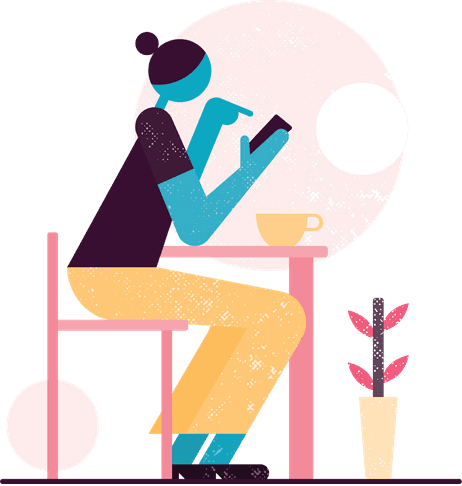
The Most Powerful PDF Jump Link Tool
Create interactive, clickable navigation links in your PDFs with our unique visual interface. Save time, improve user experience, and make your documents more professional.
Visual Drag-and-Drop Creation
Simply drag to select source and target areas. No complex coordinates or technical knowledge required. See your links instantly as you create them.
Preview Mode & Testing
Test your links before downloading with built-in preview mode. Click on source boxes to ensure they jump to the right location. Get it perfect every time.
Auto-Save & Undo/Redo
Never lose your work with automatic saving every 30 seconds. Made a mistake? Use unlimited undo/redo to fix it instantly (Ctrl/Cmd + Z).
Professional Features
Name your links, add descriptions, use custom colors, organize by page, search and filter, keyboard shortcuts, and more. Built for power users.